Do you know what exactly makes your designs stand out? Yes, you guessed it right!
The color palette.
The very first thing your viewers or audience WILL notice is your design/post’s color palette, and if it is dull, unattractive, or unpleasant to look at, then they’ll most probably scroll away.
I’m here with this post to stop that from happening.
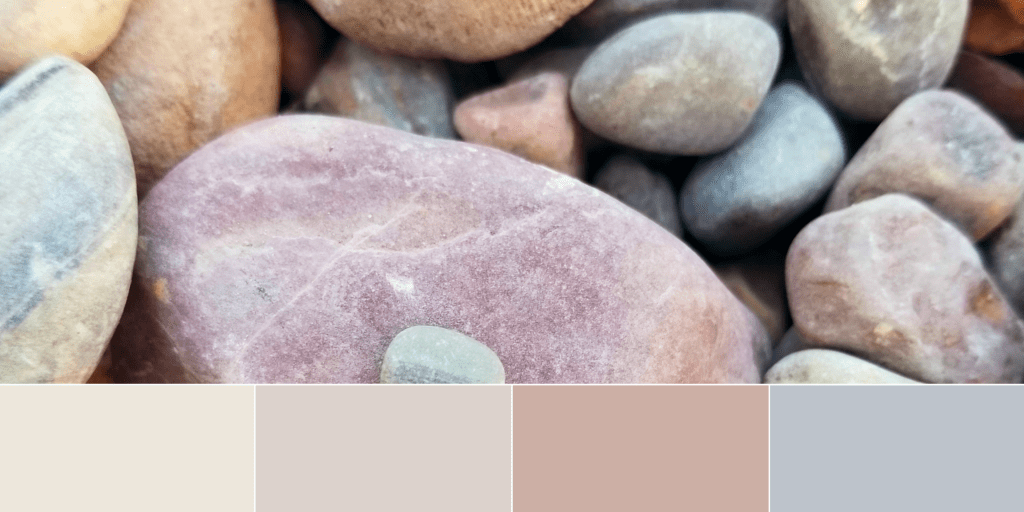
Here, I have shared 20 awesome and attractive earthly color palettes that you can use in your Canva designs.
If you don’t know what Canva is, it’s a free-to-use design and editing tool that is perfect for beginners who want to create awesome graphics and videos.
You can sign up for a free Canva account right here. It’s the best thing ever!
Let’s start with this, shall we?
Some links in this post are affiliate links. If you purchase through these links, I earn a commission at no extra cost to you. I only recommend products, tools and services that I trust. For more information, read the full disclosure here.
HOW TO USE A COLOR PALETTE IN CANVA FOR FREE
Before I share these 20 amazing color palettes with you, let’s learn how to use a color palette in Canva for 100% free.
Just follow these steps.
- Pick any color palette from below. You can choose any palette you like.
- Copy the hex code of the palette (I have provided them below)
- Go to Canva and open a blank canvas of your choice.
- Click on the blank Canvas and then click on the background color tool.
- Upon clicking, a menu will open on the left side of the screen
- Click on the color picker tool and paste the hex code you copied earlier.
Take a look at this illustration for example:
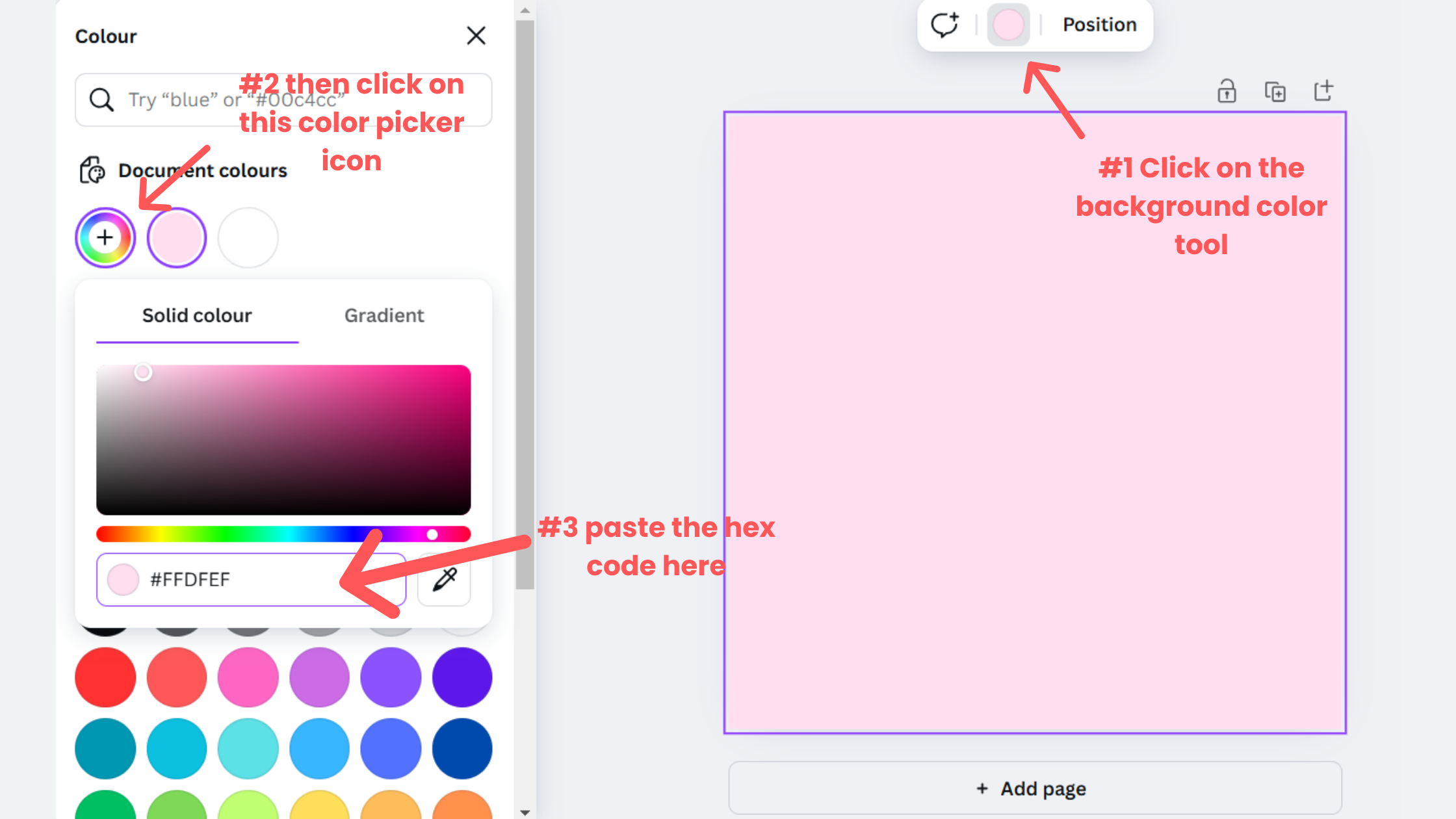
See how simple that was? Exactly! Canva is all about making designing easier and that’s what I love about it.
If you’re not a fan of the color palettes I have mentioned in this post, then you can also create your own palettes! Woohoo!!
Simply go to the Canva color palette generator or try these color palette ideas to use in your designs. Canva provides everything!
Moving on. I have a little trick (or a shortcut) for you to use color palettes easily in Canva. Wanna know about it? Then keep scrolling!
A SIMPLE TRICK TO EXPORT ANY COLOR PALETTE IN CANVA
Follow these simple steps to use any color palette in canva. I have also shared a video tutorial to make it easier for you.
STEP 1: COPY THE IMAGE
If you have an image and want to extract the color palettes of the image to use in a design then first copy the image.
STEP 2: OPEN A BLANK DESIGN IN CANVA AND PASTE THE IMAGE
Open a blank canvas and paste the image on the canvas.
STEP 3: CLICK ON THE THREE DOTS AND THEN CLICK APPLY COLORS TO PAGE
Click the image > then the three dots > and then click on apply colors to page. You can repeat this step to extract different colors from the image.
Here’s a video tutorial for you to understand this trick better:
So cool, right? This hack is life-changing!
Now that we have covered some basics and hacks related to Canva color palettes, let’s jump to the main section of this post.
Let’s go!
20 EARTHLY COLOR PALETTES TO USE FOR YOUR CANVA DESIGNS
Let me mention some of the uses of these color palettes.
You can use these palettes to design the following things with the help of Canva, a free editing tool:
- Social media graphics for Instagram/Facebook
- Pinterest Pins
- E-books
- Workbooks
- Planners
- Media kits/slide decks
- Lead magnets for email list building
- Digital products like checklists, cheat sheets, guides etc.
There are many more things that you can create using these color palettes and you can do that for absolutely free!
Without further ado, let’s talk about these 20 cool color palettes! The first one on my list is:
PALETTE #1
Hex codes:
#FFCDB2
#FFB4A2
#E5989B
#B5828C

PALETTE #2
Hex codes:
#FFFBE9
#F4EAD5
#DAE2B6
#CCD6A6

PALETTE #3
Hex codes:
#F0ECE3
#DFD3C3
#C7B198
#A68DAD
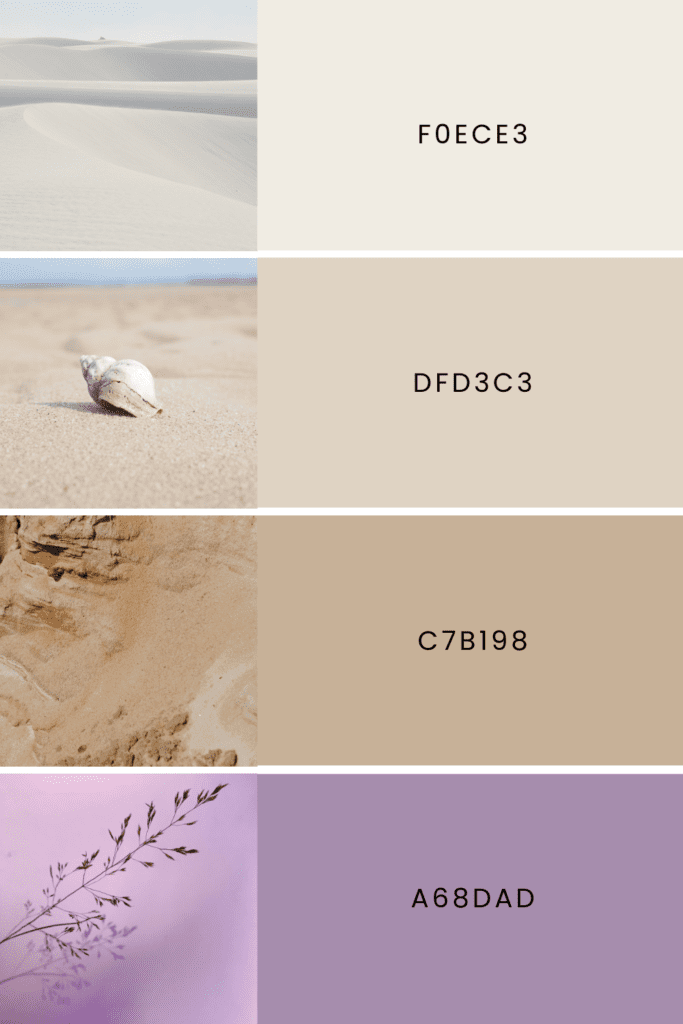
PALETTE #4
Hex codes:
#C0C78C
#A6B37D
#FEFAE0
#B99470

PALETTE #5
Hex codes:
#FAEBE0
#C9E4C5
#B5CDA3
#C1AC95

PALETTE #6
Hex codes:
#E3CDC1
#F6E6CB
#E7D4B5
#A0937D
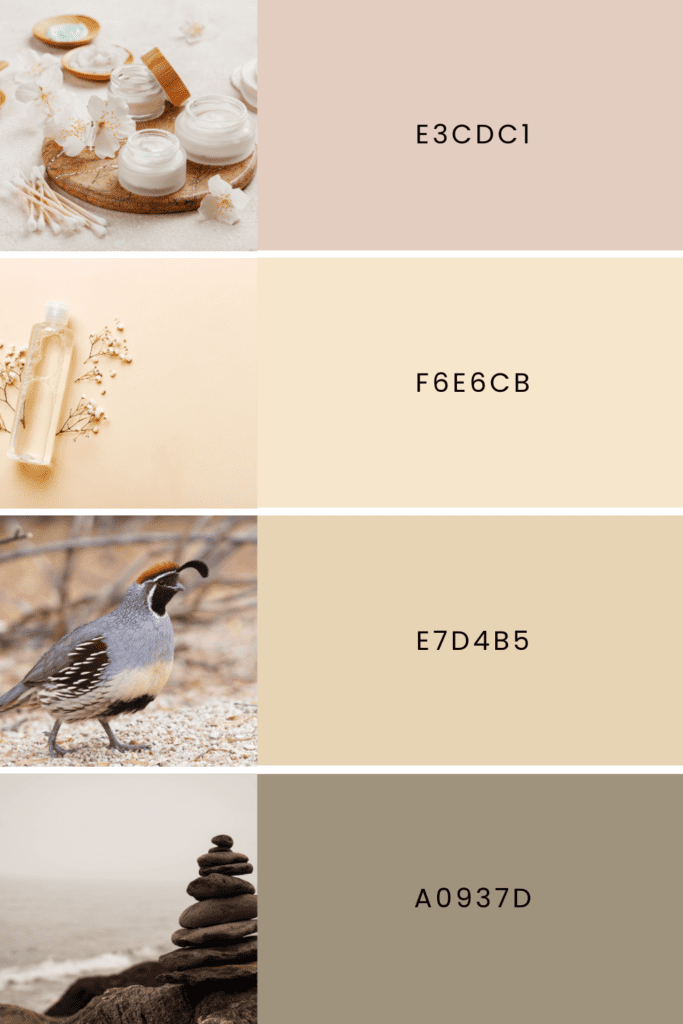
PALETTE #7
Hex codes:
#F4F4F4
#F7D1BA
#D49A89
#557571

PALETTE #8
Hex codes:
#F5EFE3
#E6E7E5
#F7D3BA
#A6AA9C

PALETTE #9
Hex codes:
#F0ECE2
#DFD3C3
#C7B198
#596E79

PALETTE #10
Hex codes:
#CABFAB
#DFD8C8
#41444B
#52575D
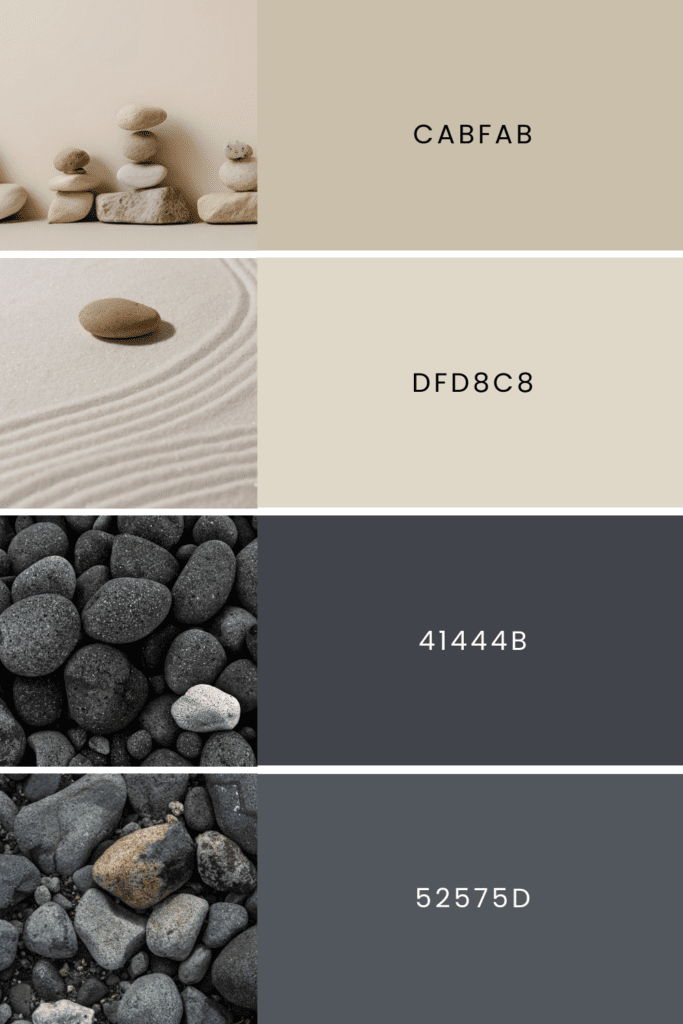
PALETTE #11
Hex codes:
#FEF5ED
#D3E4CD
#ADC2A9
#99A799

PALETTE #12
Hex codes:
#F5E8C7
#ECCCB2
#DEB6AB
#AC7088

PALETTE #13
Hex codes:
#B7C4CF
#EEE3CB
#D7C0AE
#967E76

PALETTE #14
Hex codes:
#FFC5C5
#FFEBD8
#C7DCA7
#89B9AD

PALETTE #15
Hex codes:
#EFBC9B
#FBF3D5
#D6DAC8
#9CAFAA

PALETTE #16
Hex codes:
#B5C0D0
#CCD3CA
#F5E8DD
#EED3D9

PALETTE #17
Hex codes:
#D3E4CD
#99A799
#F2DDC1
#E2C2B9
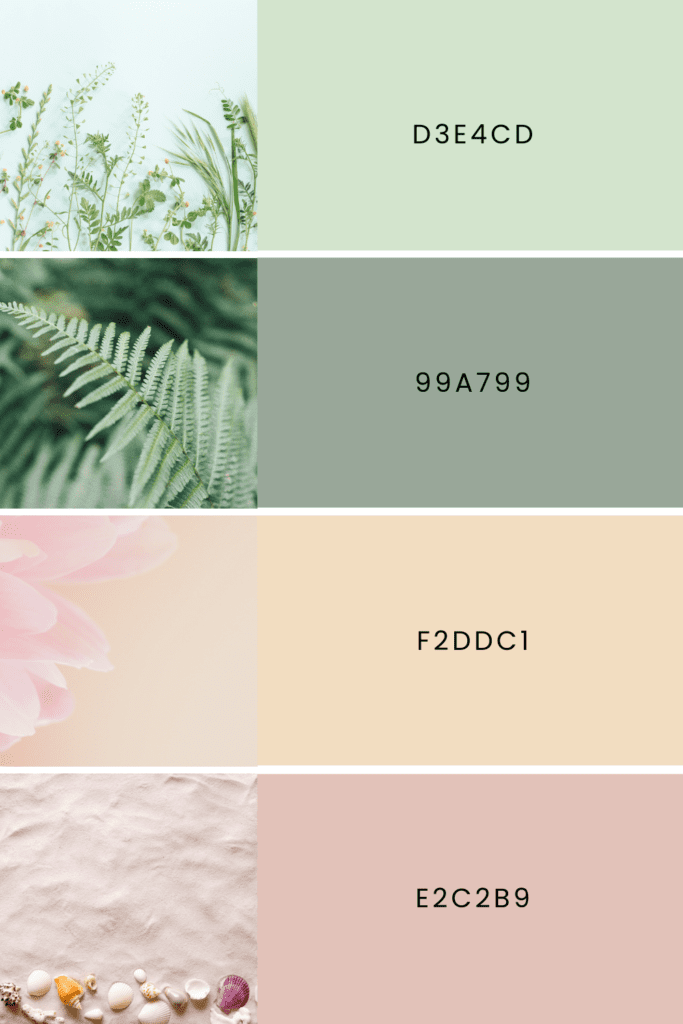
PALETTE #18
Hex codes:
#EAC7C7
#A0C3D2
#F7F5EB
#EAE0DA

PALETTE #19
Hex codes:
#C1D8C3
#BEE7E8
#F4E1C9
#FADCD9

PALETTE #20
Hex codes:
#FFF0F0
#EBD4D4
#835858
#463333
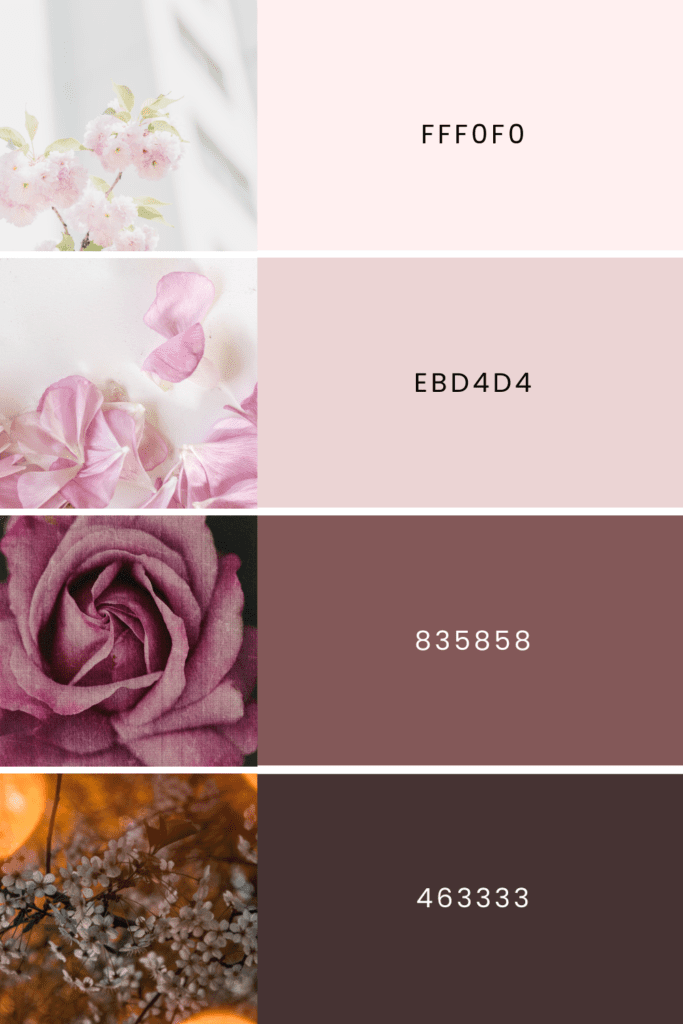
OVER TO YOU!
My work is done here and now it’s your turn to choose a palette to make your designs stand out.
Every palette I have mentioned here has its own unique charm. It’s your creativity which will make your designs even more attractive.
So, what are you waiting for? Choose a palette and create something beautiful today!



