After launching your blog, the next important step is to install some plugins to make the whole blogging process much easier for you.
If you haven’t started a blog yet, then follow this step by step start a blog tutorial to launch your own blog and start making money online.
But here comes the main problem…..
Choosing which WordPress plugin to use for your blog is both confusing and difficult. Especially when you are a beginner!
I can totally relate because I have been there too. It’s a hassle to find some good and usable plugins.
So, I thought why not create a list of the best WordPress plugins for bloggers which will definitely help you make your whole blogging journey much easier for you.

Before we move on to the actual list, keep in mind that you don’t have to install all the plugins mentioned here.
Just install only those plugins which you actually need because installing too many plugins slows down your site. We don’t want that!
To save your time, I have mentioned which plugins are must to install as we discuss about each about them one by one.
Okay, let’s get into it, shall we?
Some links in this post are affiliate links. If you purchase through these links, I earn a commission at no extra cost to you. I only recommend products, tools and services that I trust. For more information, read the full disclosure here.
HOW TO INSTALL A WORDPRESS PLUGIN
Let’s learn how you can install and use a WordPress plugin.
It’s very simple!
Let’s say, you want to create an online store through a website so you then create a website using WordPress. Now the plugin that you want to use for this is WooCommerce, right?
Absolutely!
Just go to your WordPress dashboard by entering this on the browser:
yourwebsitename.com/wp-admin
Enter ID name and password and now you are logged in to your WordPress dashboard. It looks like this.
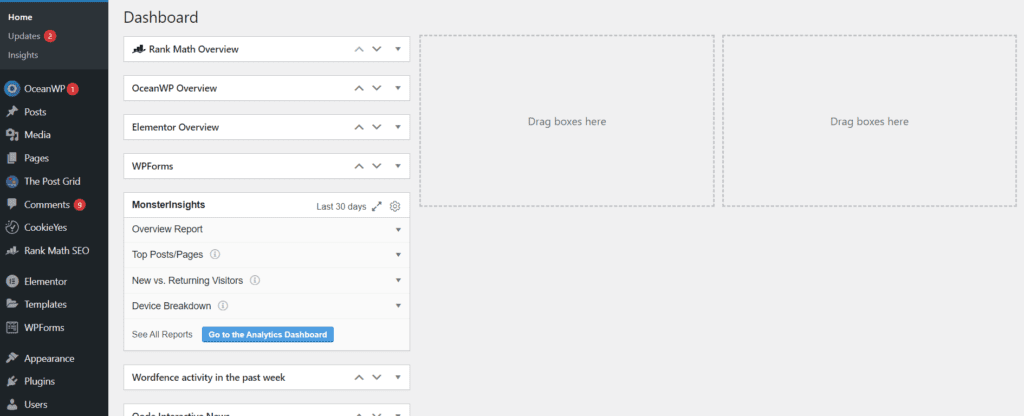
After logging into your WordPress dashboard, on the left panel, go to the ‘Plugins’ options.
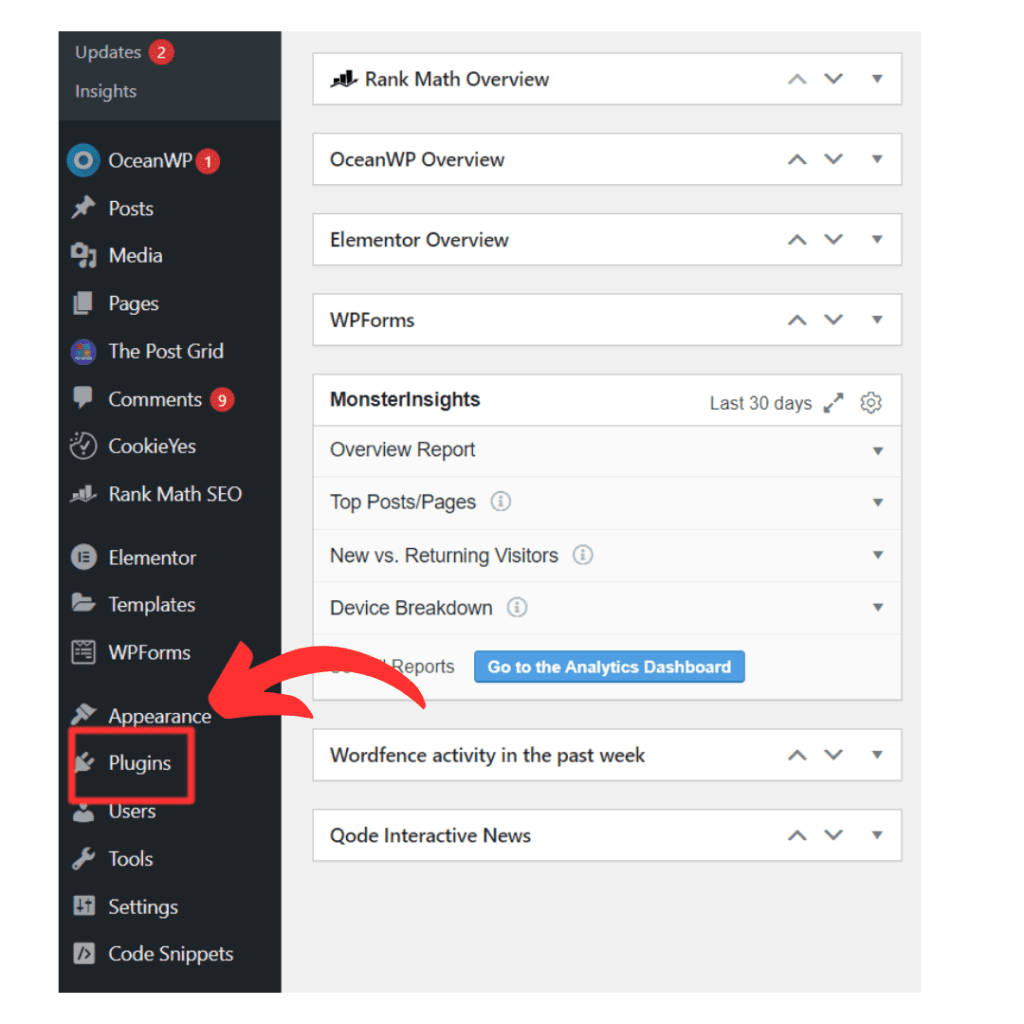
Then click ‘add new plugin’ and now you are on a difference interface.
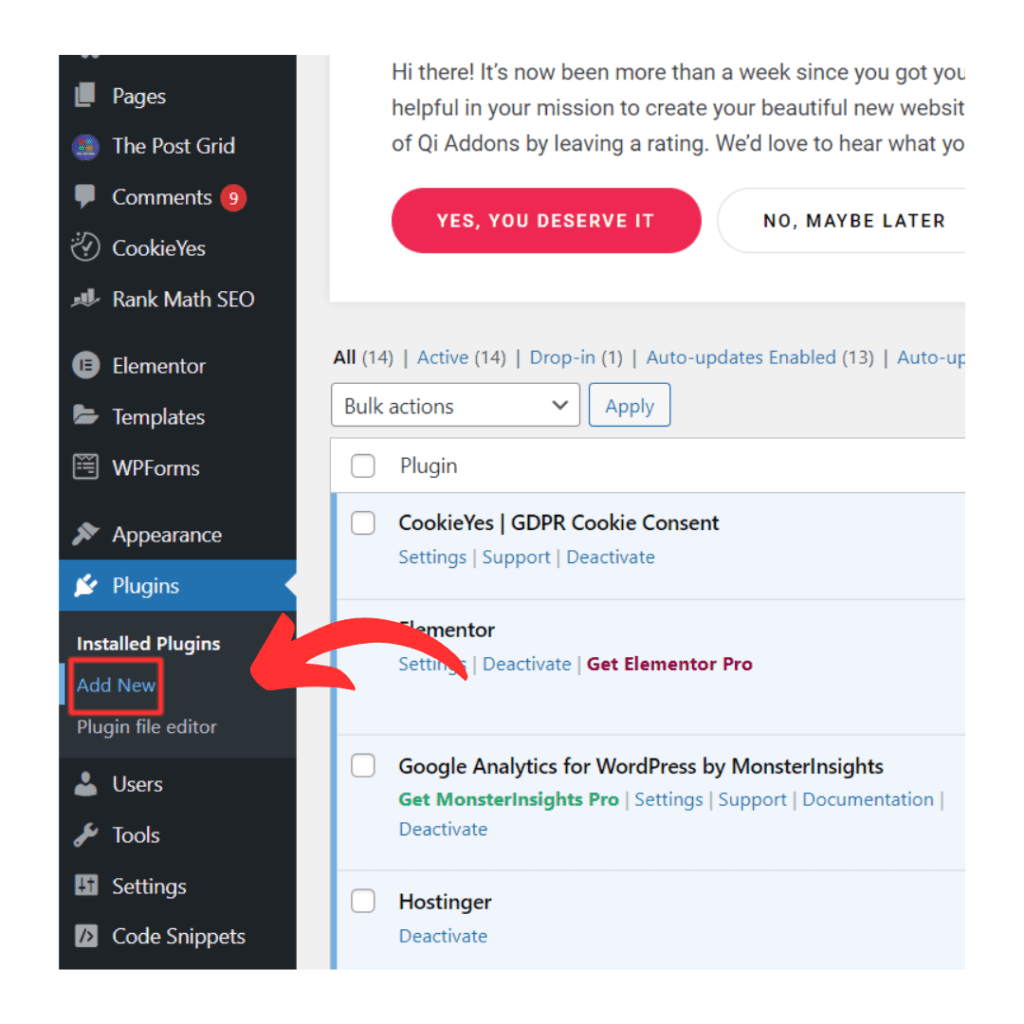
On the right hand side, search ‘WooCommerce’ in the search bar.
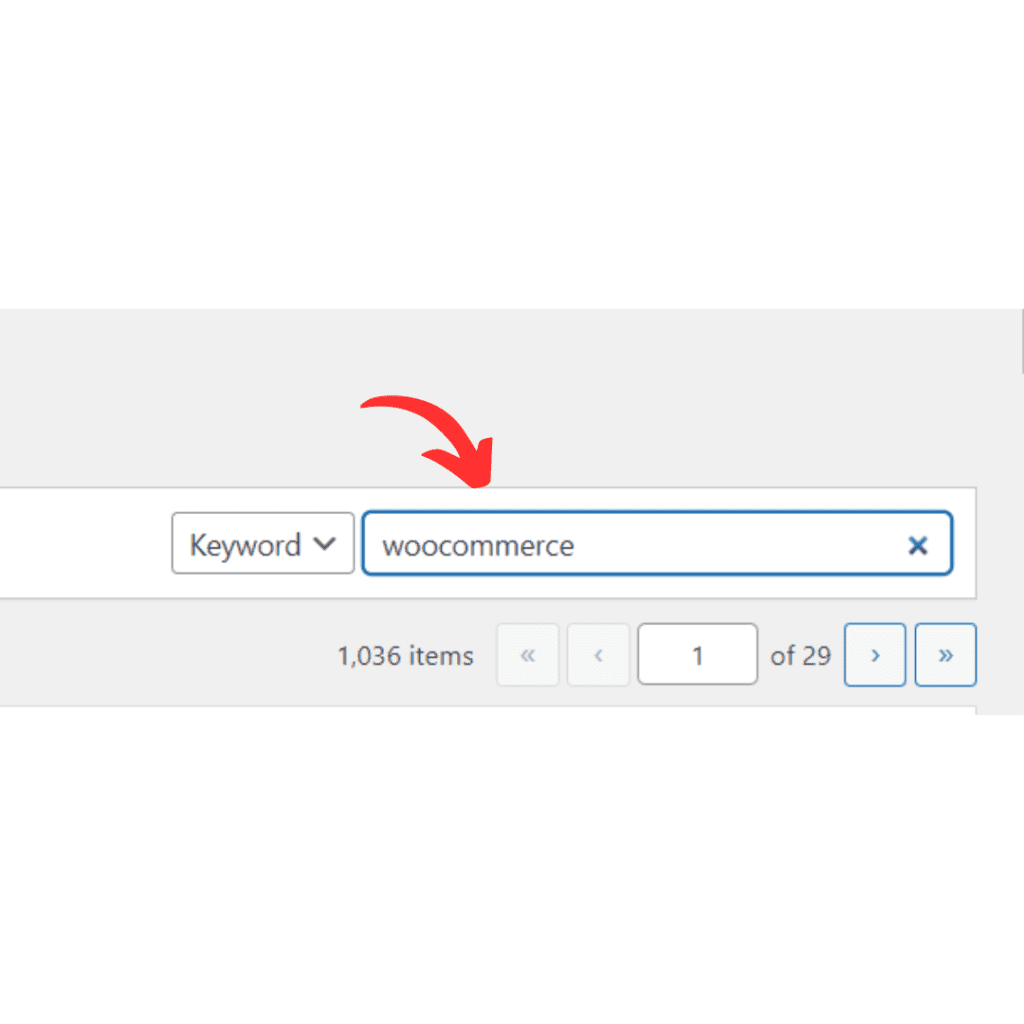
Now you’ll see this plugin of WooCommerce with this logo. Just click install on it and wait for some time.
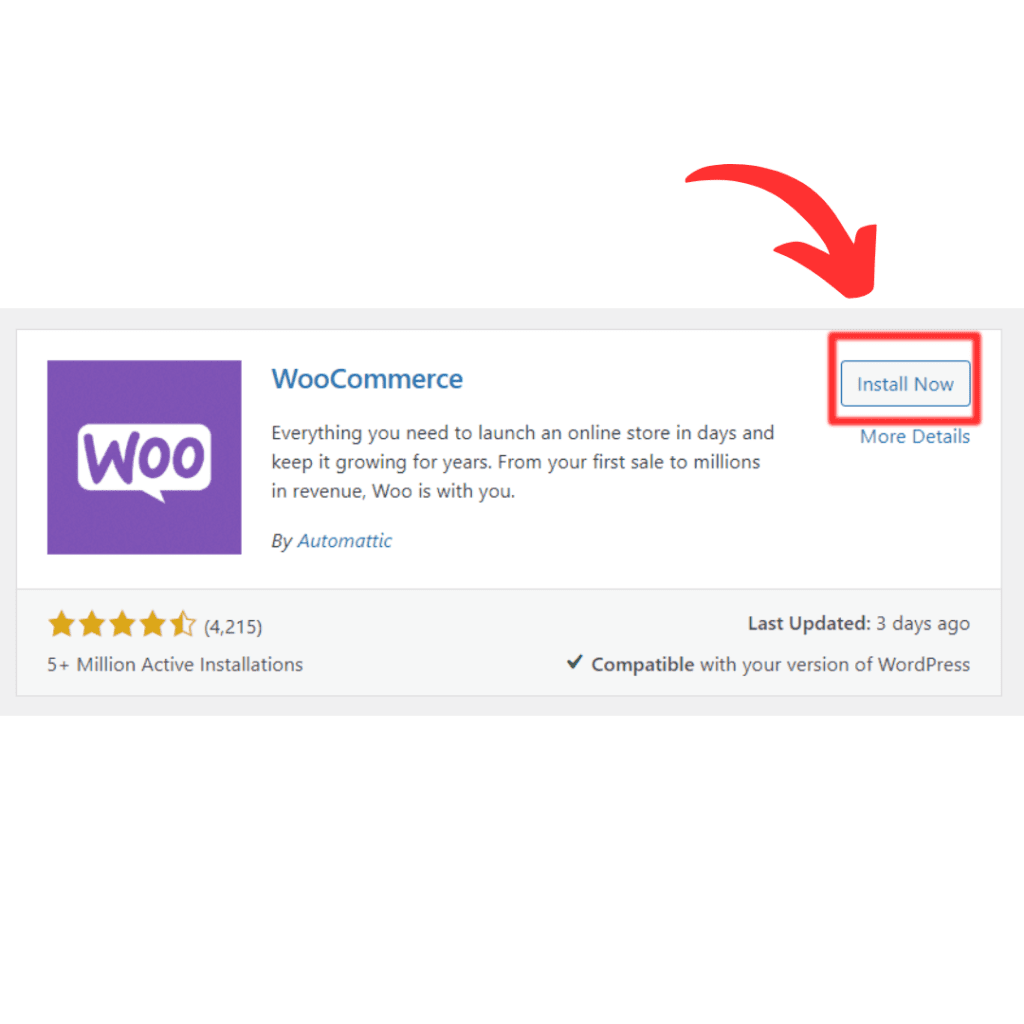
After some time, click the activate the plugin by clicking on the activate button.
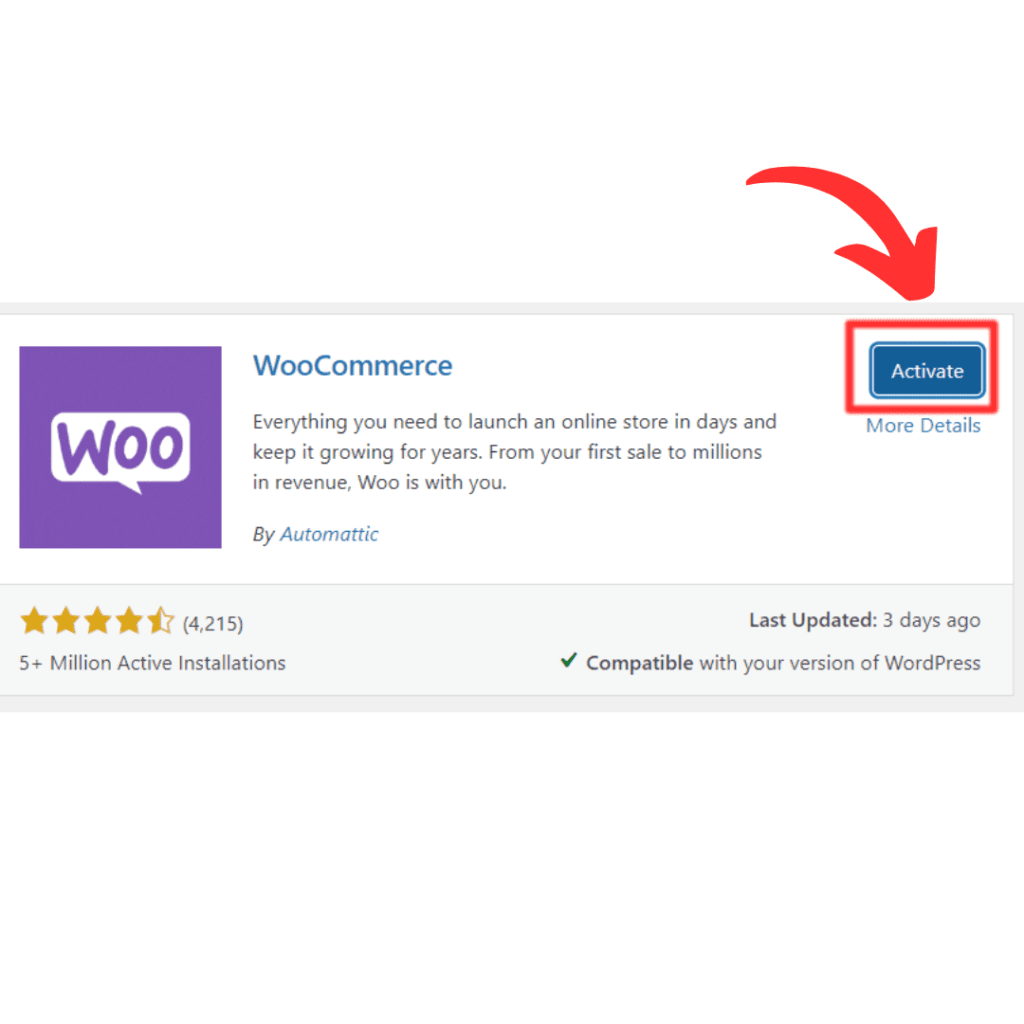
And that’s it, you are done! The process is same for all the plugins. Now the field is yours, start the game.
The more you practice, the more you learn about all these different plugins.
Now let’s not get distracted, here is a detailed look on all of these plugins one by one.
> Related: 10 Free SEO tools that every blogger must know about
THE 15 BEST WORDPRESS PLUGINS FOR BLOGGERS
Here is a list of the best WordPress plugins for bloggers and marketers. Scroll further down to see the complete list!
1- RANKMATH

Are you familiar with the term ‘SEO’. If not then don’t worry!
SEO stands for search engine optimization with means optimizing the content on your website whether it’s a blogpost or any page or product so that it can rank higher on the search engines such as Yahoo, Google, Bing etc.
This plugin is a must have to optimize the SEO of your website to get more traffic. The best thing is that this plugin is so simple to use that you don’t have to worry about being a beginner.
Personally when I first started out, I was pretty impressed by this plugin. And this is the main reason why this plugin is called the “best plugin for SEO“.
Try RankMath plugin here for free
2- MONSTERINSIGHTS
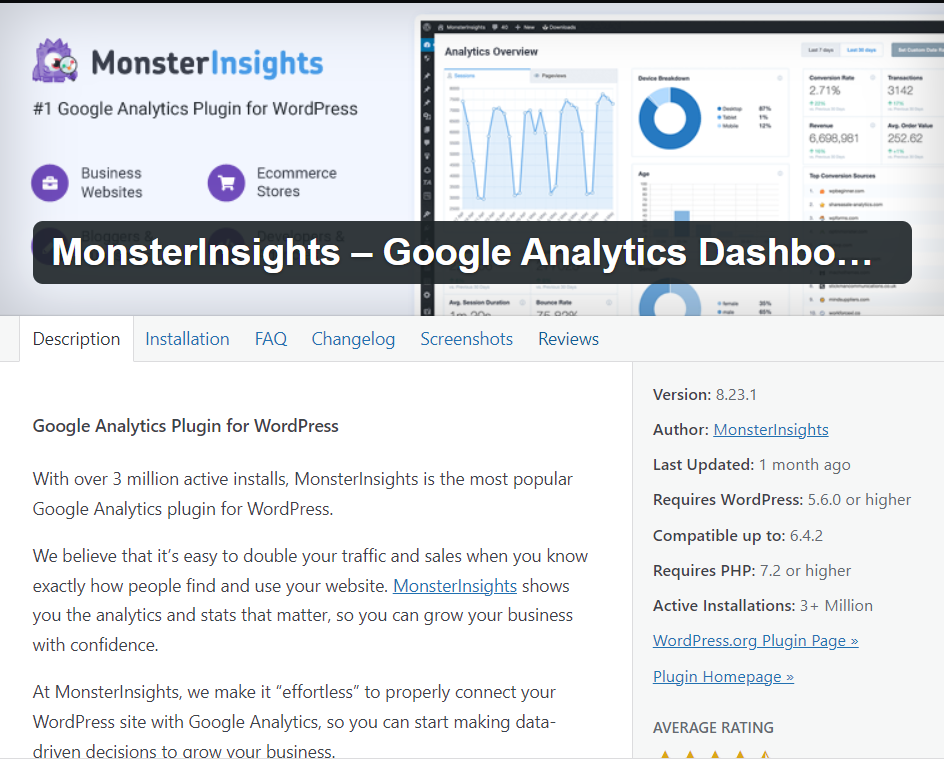
This plugin is basically used to see analysis of your website.
How your website is performing in terms of visitors per day and per month, backlink data, audience from which countries etc. All this information is important so that you can make further decisions for your website.
You might have to see a tutorial on how to use this plugin because you have to integrate google analytics with this and that’s a whole process. I followed a tutorial too because you have to be careful.
Here’s an easy tutorial for you to follow ↓
How to configure Monsterinsights with Google analytics by Monsterinsights
Click below to jump straight to the plugin ↓
Try MonsterInsights here for free
3- ELEMENTOR
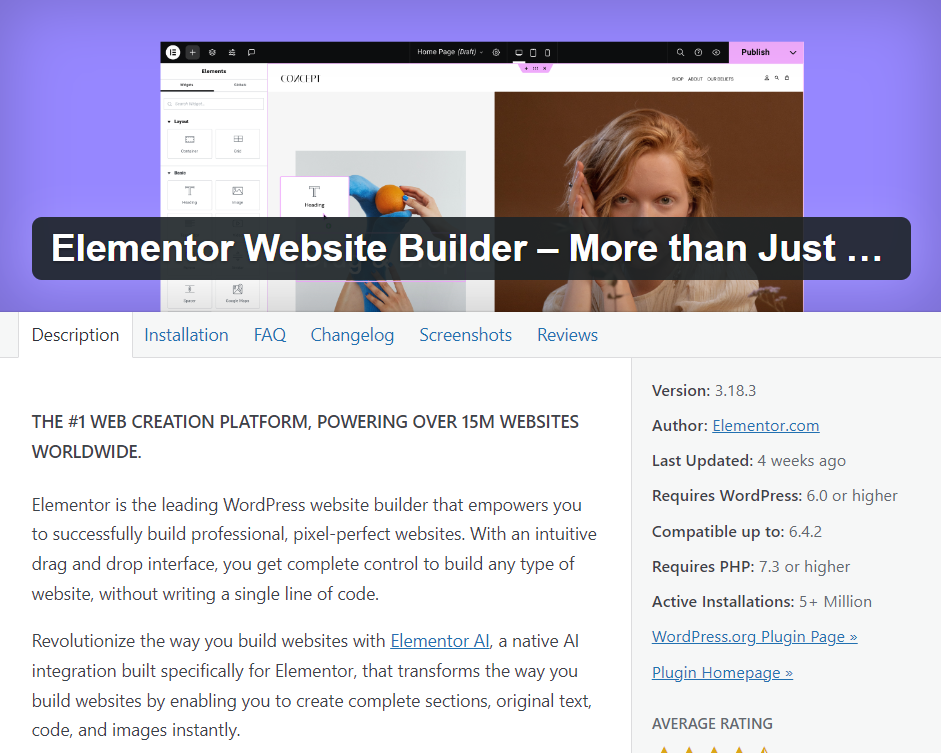
This plugin is used to design your website with more advanced features.
I added ‘advanced features’ because it is possible to build a website without using this plugin by using the classic WordPress editor but it wouldn’t make your website look that good.
This plugin has drag and drop builder and if you are using this for the first time, there may be some difficulties in navigation but the more you practice, the better you get at it.
You can design your website however you like with this plugin with so much variety of features. This is a must have plugin.
4- POST GRID

Blog Posts are the most important part of a website. It doesn’t matter if you have a service based website or an e-commerce website, blog posts are a must for your site.
Blog posts are the back bone of a site and plays a major role in its ranking on the search engines. So it’s important to display blog posts on your site.
That’s exactly why this plugin is a must have because you can display blog posts easily through this on any section of your site.
This plugin also works with the Elementor plugin which makes it fully customizable and easy to use. You can create grid, lists, sliders of your blog posts easily.
5- AKISMET ANTI-SPAM
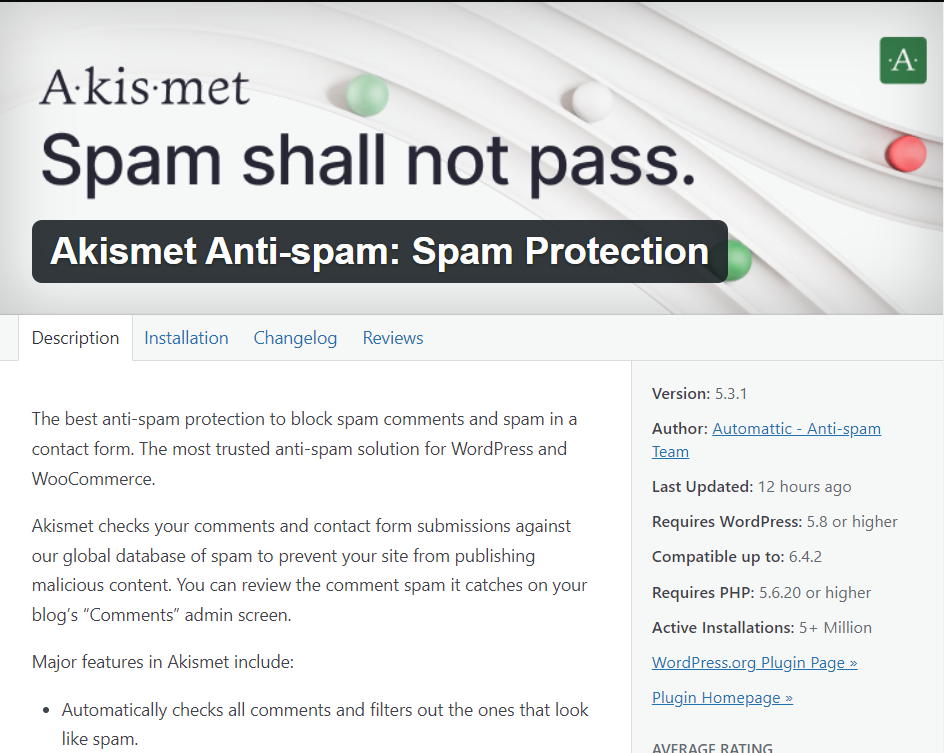
This tool is used to prevent spamming on your website.
Most comments ,especially on a new website, are spam comments which can be bad thing. You only want to keep those comments on your blog which works as a real feedback which can be both good or bad in nature.
This plugin automatically detects if a particular comment is spammy in nature or not which are submitted through blog comment section or contact forms.
This plugin is also a must have for your blog.
Try Akismet Anti-spam here for free
6- WORDFENCE

This plugin basically helps with the security of your website.
It tells you how many times you have logged in to your dashboard, detects any suspicious activities and alerts you immediately etc.
Whenever you log on to your WordPress dashboard, this plugin quickly sends you an activity email to confirm if it’s you or not. In simple terms, this is an anti virus for your WordPress dashboard but works in a little different way.
Anyone can log on to your dashboard if they somehow gets your ID name and password, so this plugin is a must must must have for you.
Try Akismet Anti-spam here for free
7- WOOCOMMERCE
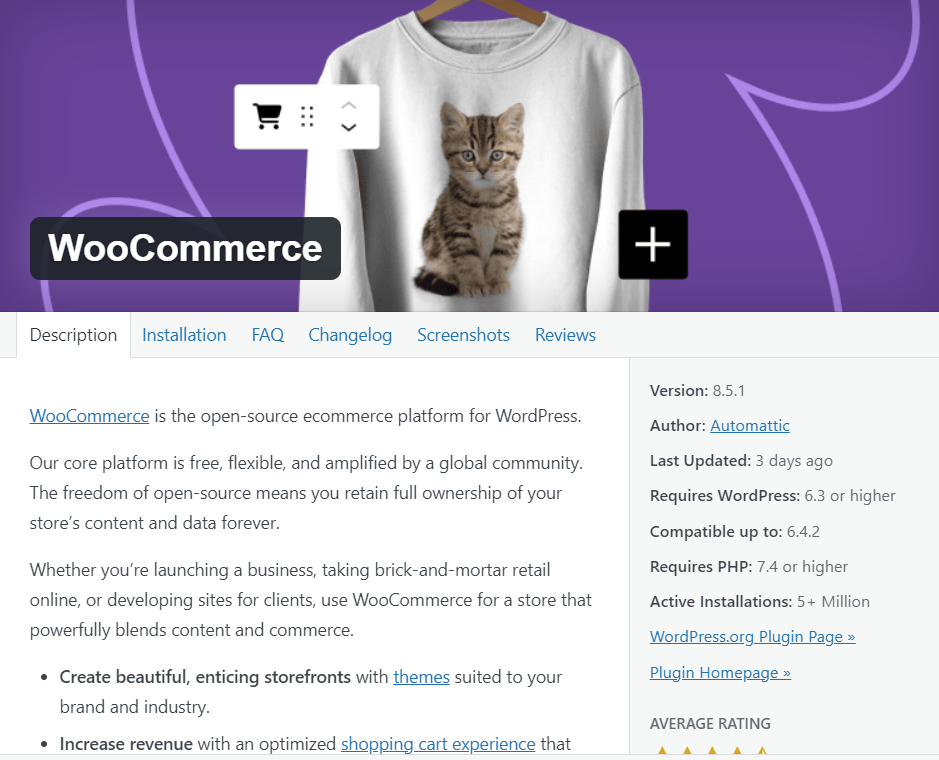
WooCommerce is a plugin used for setting up an online store. If you have a both blogging and product based website then this plugin is for you.
Although this plugin is simple to use, you may have to do your research on how to use it if you are a complete newbie.
The reason I said so because there are so many features in this plugin that you can explore to run your online store and some of these features are kind of difficult to understand.
But that doesn’t mean that you can’t learn how to use it.
Of course you can!
All the information is available online to help you understand this plugin better. All you have to do is a simple google search and you are good to go.
8- SMASH BALLOON
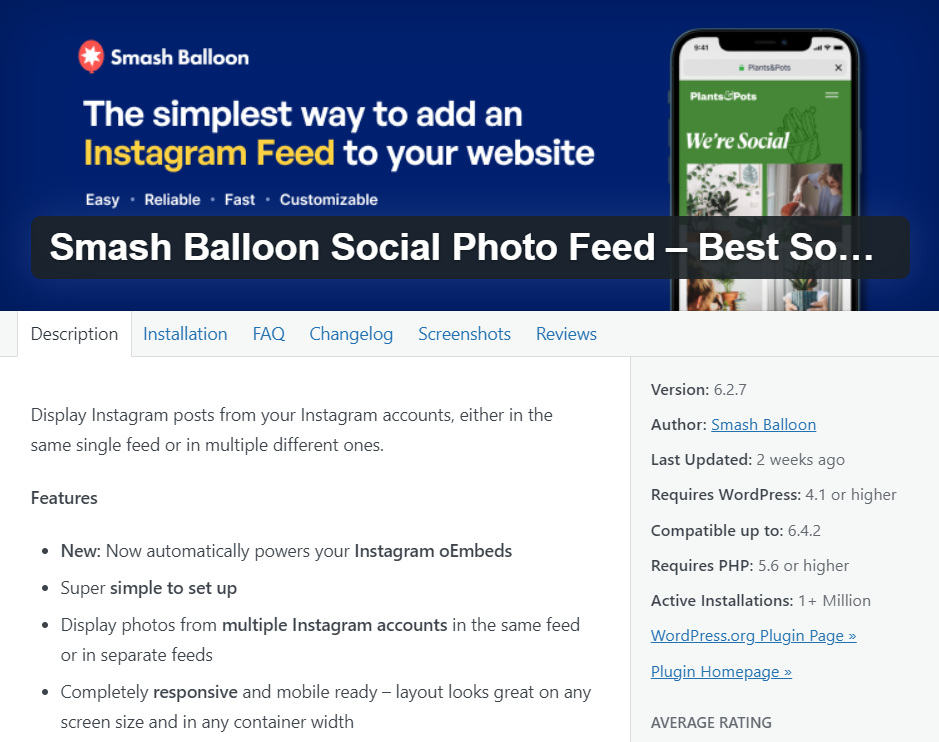
This plugin is called the ‘best social feed plugin of WordPress’.
If you want to display your social media feed on a particular page of your site, this plugin will help you with that. It supports platforms like Instagram, Facebook, YouTube, Twitter etc.
You can customize these social media feeds however you like. It is basically for social sharing if you want to increase your social media presence as a brand or a blogger.
Having social feeds on your website makes it look more lively and user friendly. So if you want social features on your blog then you can go ahead and install this plugin.
Try Smash Balloon here for free
9- SMUSH

Smush is an image compressing plugin. For good user experience, it is important to have a good page loading speed of your website and the size of the images plays a big role in that.
If your website takes like 10 seconds to completely load then the user will just click off and possibly will never come back again. You don’t want that, right?
By using Smush, you can bulk compress all your images in one go so that you don’t have to go to a third party tool to compress your images one by one.
It is more time consuming to compress images one by one manually but smush helps you save that time.
10- PRETTY LINKS

This plugin can create pretty looking links for you.
Affiliate marketing is one way through which you can monetize your blog but the affiliate links doesn’t look that good. This plugin can help you with that by creating a pretty looking link for you.
Not just affiliate links, it can convert any type of link a pretty looking link!
If you build a landing page using a third party tool, then the links aren’t that good looking. This plugin can also help you with that.
Alright let’s move onto the next plugin.
Try Pretty links here for free
> Related: 5 Best Affiliate programs for bloggers to join
11- COOKIE YES

This plugin creates a cookie pop up for your website.
Whenever you visit any website, you always see those pop ups which says “We value your privacy” and then you click ‘accept all cookies‘, right?
I am pretty sure you all know what cookies means, right? (the one used on the internet, obviously)
Every website needs a cookie popup to tell the visitors that the data from your website saves in search history. With this plugin, you can create a customized cookie popup which matches with the theme of your website.
It’s easy to use and you won’t have any problem understanding how to setup this plugin. This plugin is also a must have for bloggers.
12- WPFORMS
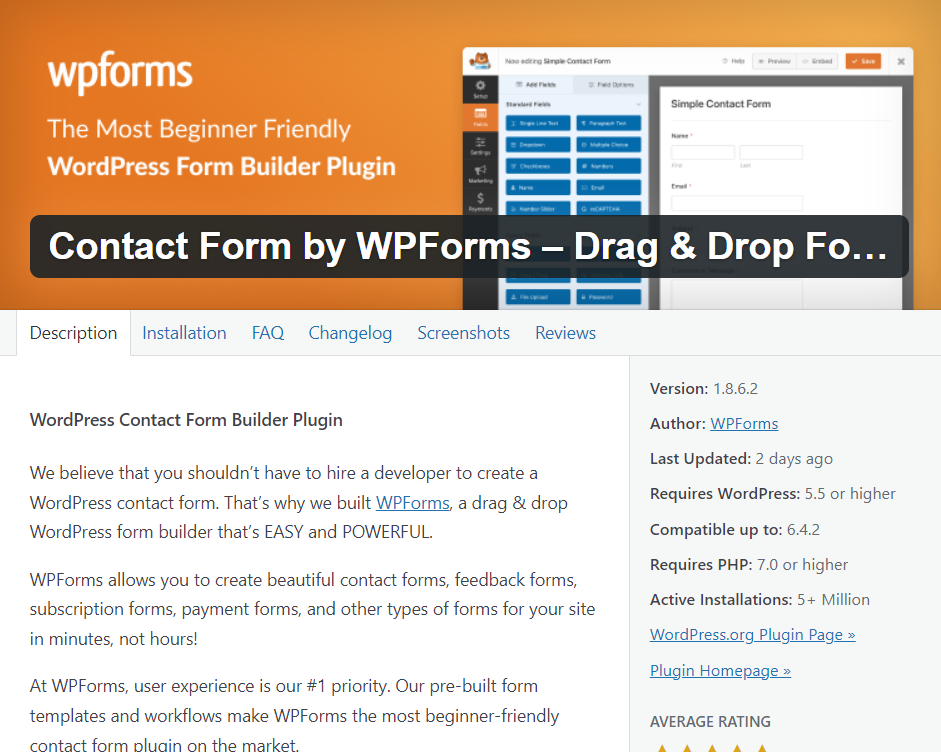
Wp forms is a plugin used to create contact forms of any type. This is a very well known plugin because of its easy to use interface.
You can create a simple contact form through this plugin and whenever someone tries to contact you through that form, you receive an email and then you can reply back to them immediately.
This plugin also offers a paid feature in which you can see the entries on your dashboard and you’ll get more types of contact forms in that.
This plugin is also a must have to keep in touch with the people who visits your website.
13- LITE SPEED CACHE
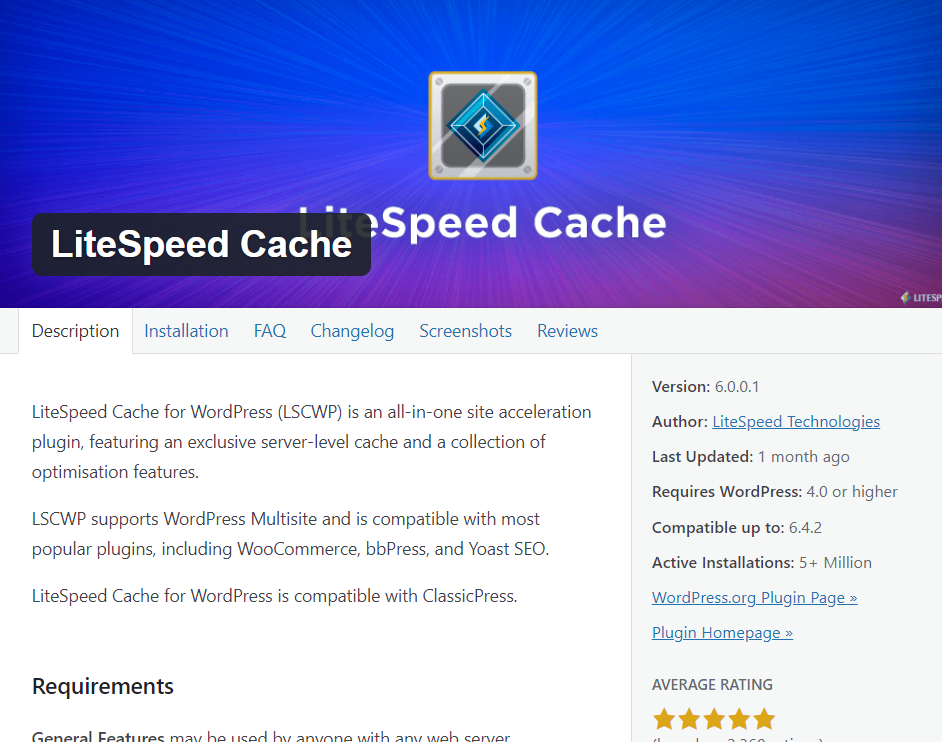
This plugin is used for page speed and page load improvement. Your website loads faster and as a result that improves the overall user experience.
It is important that whenever someone visits a website, you give your best to give the best user experience. That increases the possibility of that person sharing your content with others hence improving the engagement of your site.
This plugin is also a must have.
Please note that the plugins that I am stating as ‘a must have’ are really a must have because having too many plugins can also impact your page load speed.
Try LiteSpeed Cache here for free
14- HUBBUB SOCIAL SHARE BUTTONS

After you post a blog post, you want your visitors to share that blog post too if they like it.
But let’s say someone is kind of lazy and manually sharing a blog post is a lot of work for them so they end up not sharing it. You don’t want that to happen, right?
Using a social sharing plugin like this can help you avoid that. This plugin allow the visitors you share your post in a single click! So this plugin is also a must have for you.
You can customize this plugin however you like including placement, colors of buttons, responsiveness on both desktop and mobile and much more.
Now let’s move onto the last plugin.
15- KADENCE BLOCKS
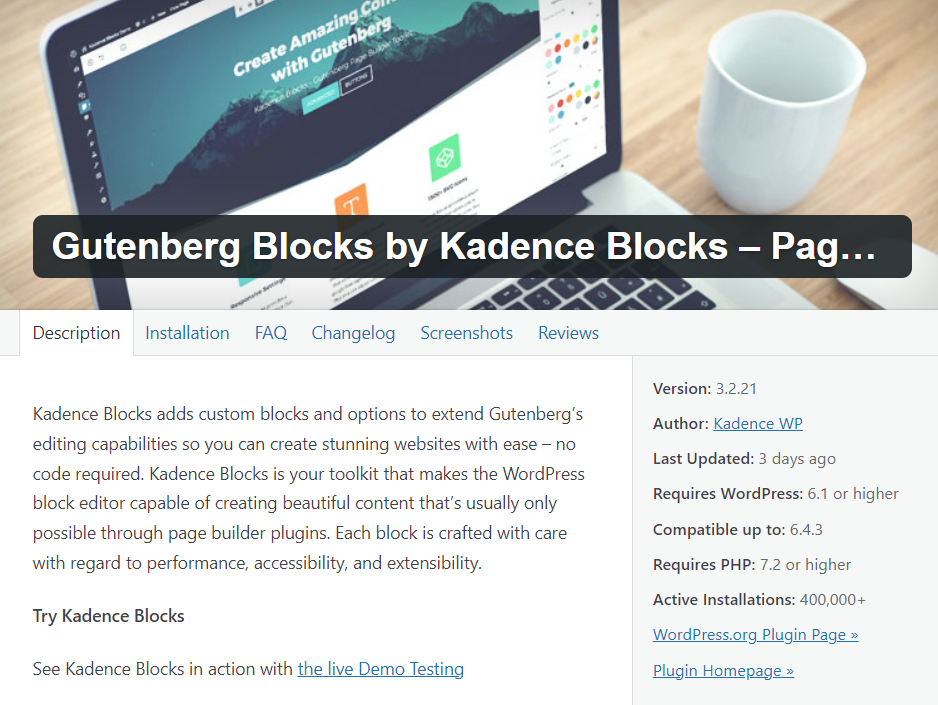
It is important to design your blogposts in such a way that they look visually appealing to the visitors.
The classic WordPress editor has a lot of features but they are not enough and are limited when it comes to features.
Kadence Blocks plugins helps you design your blogposts however you like and also includes dynamic blocks. With the help of this plugin, you can design your blogposts like you design your website in Elementor but in a less complex way.
Also, this is a Gutenberg plugin and there are many other plugins of Gutenberg that you can also try along with Kadence.
BEST WORDPRESS PLUGINS FOR BLOGGERS: FINAL THOUGHTS
Installing different plugins is probably the best and standout feature of WordPress till this date. They are really really helpful for your site.
It doesn’t matter if you have a blogging site, e-commerce site or a service site, these plugins always comes handy and that’s why people love them so much.
Before you leave, I want to ask you a really interesting question:
‘Is there a WordPress plugin which made you think- “oh! I can do this for free?” after you used it for the first time?’
Also make sure to bookmark this post so that you can come back to it later 👇
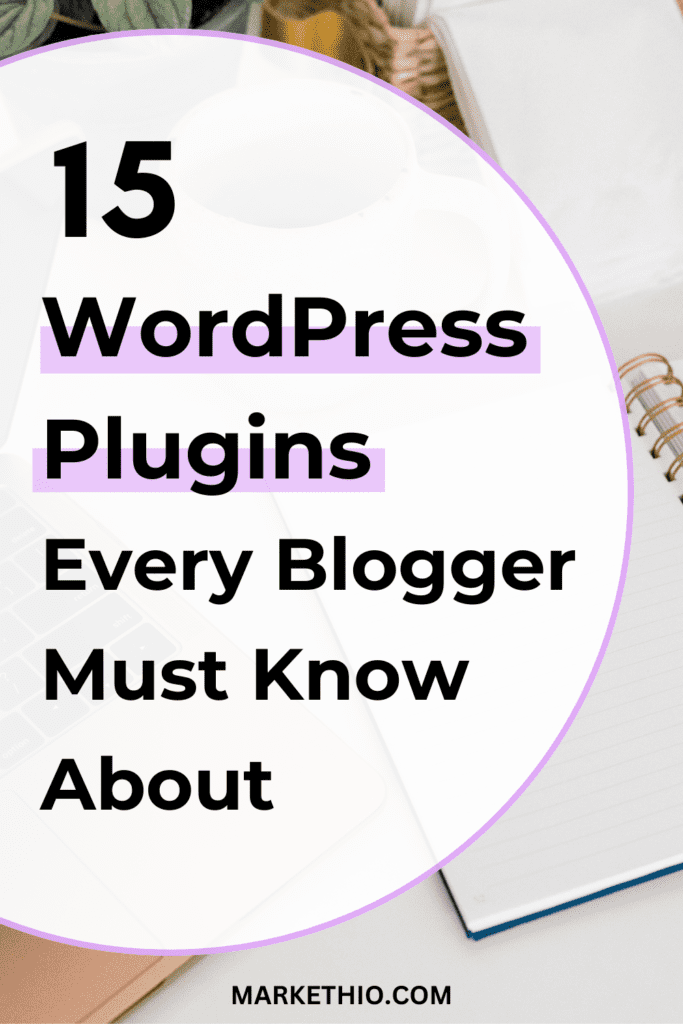


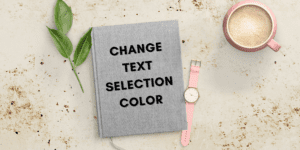
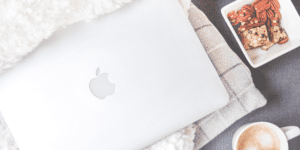
I am just setting up my blog and definitely plan on coming back to this as I go through the set up process. Thanks!
Your most welcome Erin. Happy blogging!
Pingback: Top 5 Best Affiliate Marketing Programs for Beginners [2024]
Pingback: The Ultimate 30-Point Blog Launch Checklist to Start a Successful Blog
Thanks, I need this for my blog. Its very informative.
Glad you found this helpful 🙂
Pingback: THE 5 BEST WEB HOSTING FOR BEGINNERS & BLOGGERS (AFFORDABLE AND TRUSTED)
Pingback: 15+ FREE BLOGGING TOOLS THAT EVERY BLOGGER MUST HAVE! |