
I am pretty sure you all know what ChatGPT is but have you tried using it for blogging before?
If not then you are missing out!
If you haven’t started a blog yet then you can follow this step by step start a blog tutorial to start making money online.
To be very honest, I am not so fond of using AI that much but as a blogger, you have to do a lot of work all by yourself.
So, I am always looking for ways to reduce the workload and make things easier for myself. And this is exactly where ChatGPT comes in clutch!
It amazes me how much this tool helps me in all things blogging so I thought why not share everything you can do and how to use ChatGPT for blogging with you here in this post?
If you are not familiar with ChatGPT at all then don’t worry. I got everything covered right here in this post.
When you visit ChatGPT, this is how the interface looks like ↓
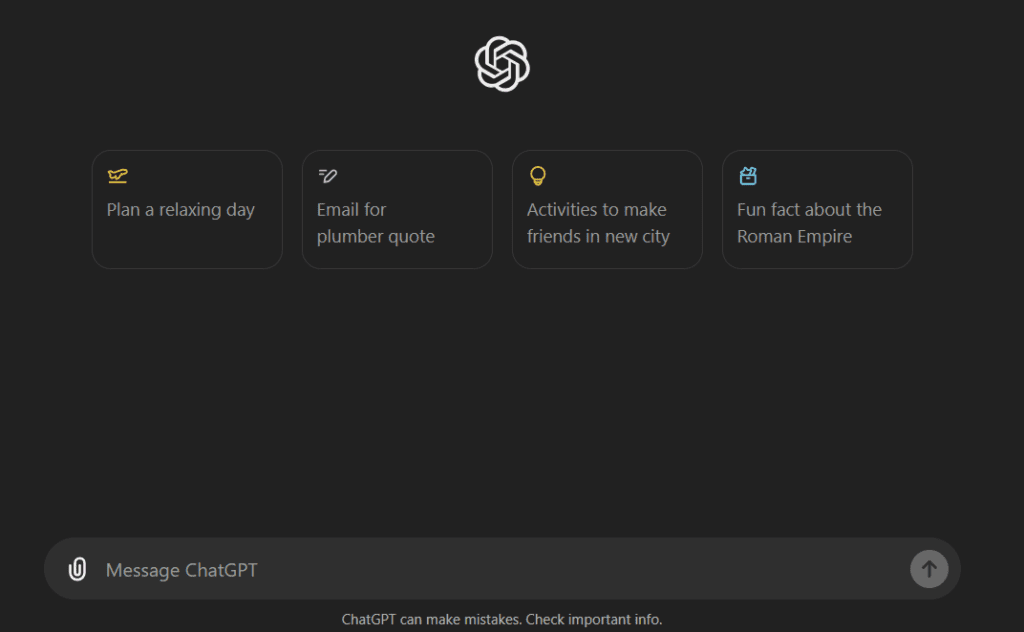
You can type in any prompt or command and it will give you an answer to your command. Take a look at this ↓
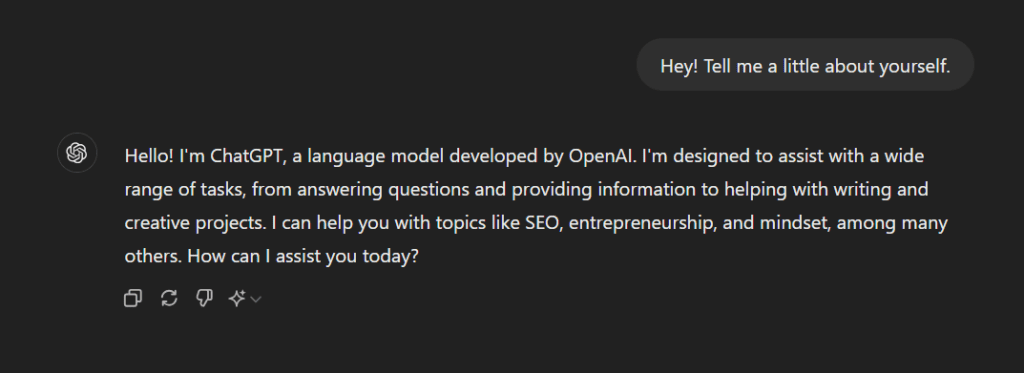
I asked ChatGPT to tell me a little about itself and within a few seconds, it gave me an answer. Pretty cool, right?
Imagine how much this tool can help you for blogging purposes!
You might be curious how so let’s not waste any more time and jump straight to the points, shall we?
Some links in this post are affiliate links. If you purchase through these links, I earn a commission at no extra cost to you. I only recommend products, tools and services that I trust. For more information, read the full disclosure here.
> Read more: How to write a blog post that people will actually read
WHAT IS CHATGPT?
ChatGPT is a language model developed by AI (openAI). It receives human text messages and generates an output.
You can ask questions, or any type of information, ask for suggestions, generate writing formats, or have a conversation with ChatGPT.
Although ChatGPT is an advanced model, it can make a lot of mistakes too such as outdated information, non-sensical answers, incorrect information, etc.
Overall, it is a great tool and can make a lot of things easier if you use it the right way.
But don’t completely rely on it. Just follow along and find out how to use this tool the right way.
HOW TO USE CHATGPT FOR BLOGGING (WITH PROMPTS)
Just follow along and I’ll explain everything about how to use ChatGPT for blogging. Let’s get started!
1- GENERATE BLOG POST IDEAS
Running out of blog post ideas is a problem every blogger faces at least once. Well, the good news is, that you can always use ChatGPT to find some ideas.
To do that, head over to ChatGPT, sign up for free, and enter this prompt:
Generate some blog post ideas for the niche [enter your niche]. Give me some good ideas which people are interested in and want to read.
Here’s an example ↓

As you can see, I got a nice list of some blog post ideas within a couple of seconds.
Choose the topics that you want to write about from this list and make another list to create a planner.
Here’s an advice: Before creating a final list of blog post ideas, make sure to research the topics such as demand, interest, popularity, keyword research, etc.
2- CREATE OUTLINE OF BLOG POST
When you are completely new to the world of blogging, it can be a little difficult to figure out how to create a structure for your blog post.
It is important to create a good structure for your blog posts.
But why?….
The reason is: SEO
A good structure of your blog posts impacts positively on the SEO of your site. Google loves it, and adores it!
Good structure = Plus points for SEO
Before you start writing about a topic, head over to ChatGPT and enter the following prompt:
I want to write a blog post on the topic ‘[enter the blog post topic]’. The focus keyword for this blog post is ‘[enter the keyword]’. Create an outline for this blog post and include the focus keyword in the introduction and subheadings of the blog post.
And that’s all you need to do!
ChatGPT will automatically create an outline of the post and then you can proceed with editing and writing the blog post.
Here are some things that you shouldn’t do:
- Don’t copy and paste the entire blog post from ChatGPT. Most of the content generated by ChatGPT is plagiarized and can easily be detected by AI detectors. Google won’t rank such posts on its result pages so it’s unnecessary to do this.
- ChatGPT can sometimes generate wrong or outdated information. So, do some research if you are writing about some factual information.
Avoid the above-mentioned points and just use ChatGPT to get a little help, especially in the case of blogging.
3- EMAIL OPT-IN IDEAS
As a blogger, it is a must for you to create a freebie, lead magnet, or opt-in to build your email list.
As a freebie, you can share checklists, workbooks, cheat sheets, courses, templates etc, in exchange of emails from your readers.
But you’ll need some good freebie ideas that people actually want and need.
Don’t worry, ChatGPT will help you with that!
Just go to ChatGPT and enter this prompt:
I want to create a freebie to build my email list. My blogging niche is ‘[enter your blog niche]’. Give me some ideas to create some opt-ins to attract people and sign up for my email list.
ChatGPT will give you some ideas for the type of freebie you want to create.
Now, let’s suppose you want to create a workbook as a lead magnet. Then you can enter this prompt:
I want to create a workbook as a lead magnet for my blog to build my own email list. Give me some ideas on which I can create a workbook for the niche [enter your blog niche].
Here, you can replace the word ‘workbook’ with other opt-ins such as templates, checklists, cheat sheets, courses, etc.
ChatGPT will give you some ideas and you can then start working on your freebie.
Pretty helpful, right?
Remember to use ChatGPT only for idea generation not for generating the content of the freebie.
> Read more: 7 best email marketing tools for bloggers for free
Pin this post on Pinterest for later

4- FOR KEYWORD RESEARCH
Keywords are the backbone of your blog posts. You’ll need to do keyword research for every blog post on your site.
Before start writing a blog post, one of the first steps is to find a focus keyword for the post and use those keywords within the post.
Well, ChatGPT can also help you with that!
Go to ChatGPT and enter this prompt:
I want to write a blog post on the topic [enter the blog topic]. Give me some focus keywords which I can use for this post.
You’ll get a nice list of some keywords for your post. Just like this ↓
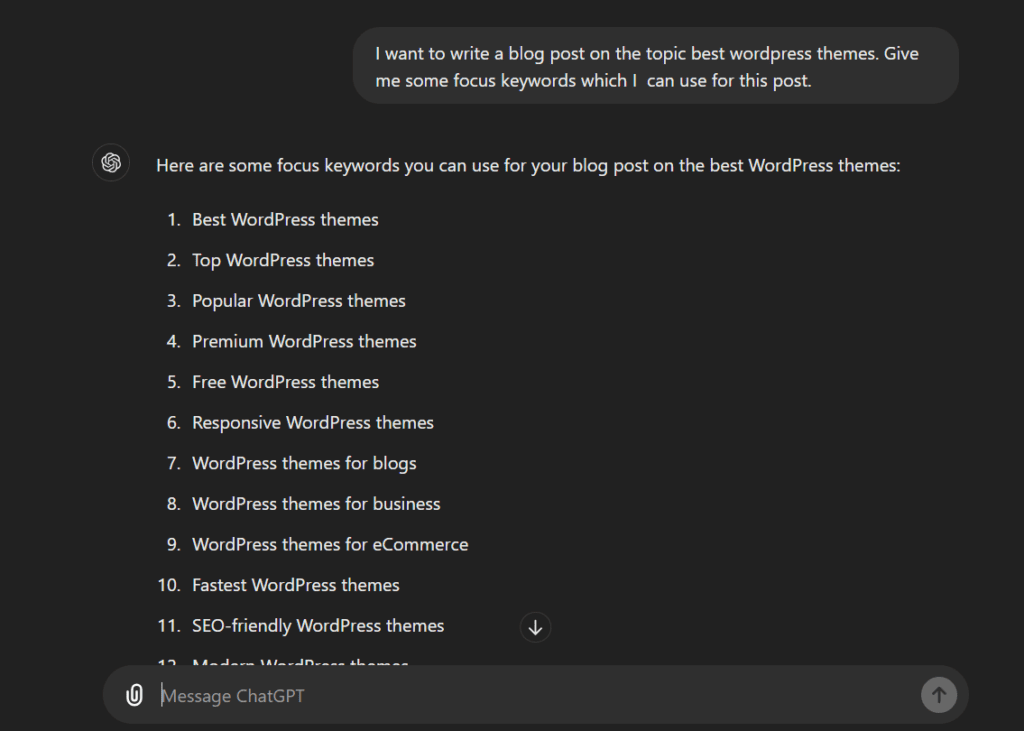
But don’t finalize these keywords for your blog posts yet!
I recommend using a good keyword research tool to find out more information about the keyword and then use it.
ChatGPT will only give you a list of keywords. You have to do further research about it yourself as it doesn’t provide any data about the keyword.
5- CREATE A CONTENT CALENDAR
As a blogger, you have to do everything by yourself and sometimes things may get messy or disorganized.
And that’s why following a content calendar makes everything hassle-free, easy to follow, and organized.
You can use ChatGPT to create a content calendar too!
Go to ChatGPT and enter this prompt:
Create a content calendar for my blog for 12 months. My blog niche is [enter your blog niche].
You can make changes in this prompt by replacing the number of months or you can ask to generate a weekly calendar too.
Take a look at this example ↓
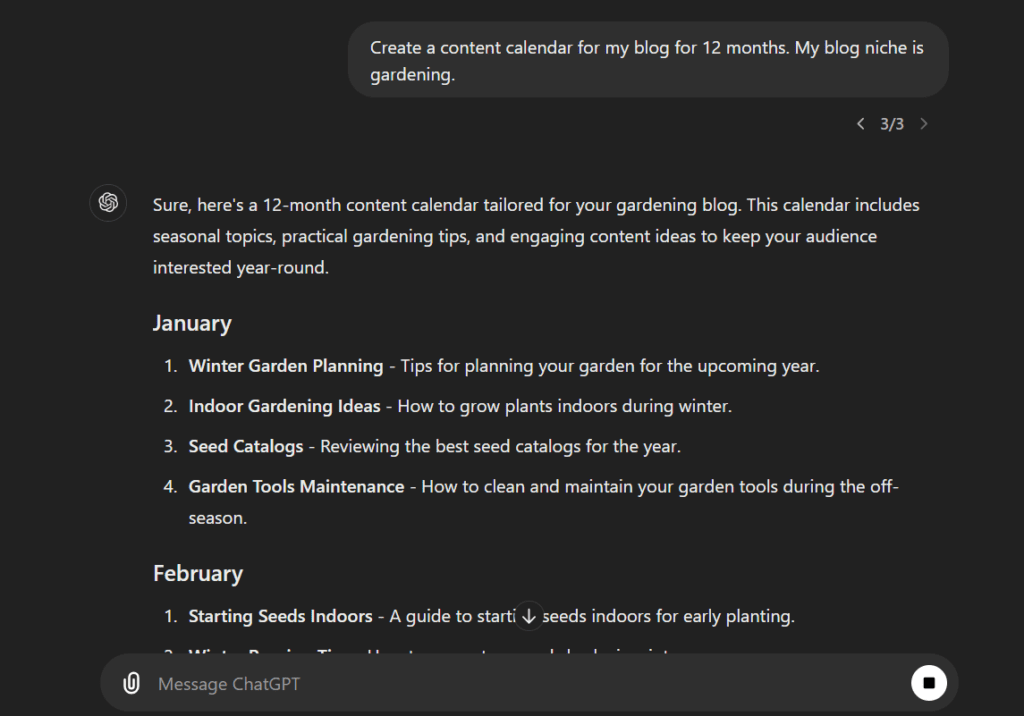
Along with a blog content planner, you can also ask ChatGPT to create a social media content planner to maintain consistency on social media.
I use ChatGPT to create content calendars for both blog posts and social media. This helps me a lot to stay organized and maintain consistency.
6- IMPROVE ON-PAGE SEO
Search engine optimization is very important for your blog. You have to optimize every post on your site to make it rank higher on search engines.
If you are a beginner then you can follow this simple guide on how to do SEO for your blog.
On-page SEO is a very important part of SEO and you can take some help from ChatGPT to improve it even more.
On-page SEO mainly consists of optimizing the meta title and meta description of your posts. For this, you’ll need a focus keyword that you used in your blog post.
Head to ChatGPT and enter the following prompts:
Write a meta title and meta description of the blog post ‘[enter the name of your post]’. The focus keyword is ‘[enter your focus keyword]’. Use the focus keyword in the meta title and meta description.
And just like that, you’ll get the title and description for your blog post. You can further ask to add some power words in the title to get more clicks.
Not only meta title and description, you can also ask how you can improve the on-page SEO of your blog and it will give you some suggestions.
7- SOCIAL MEDIA PROMOTIONS
Apart from organic traffic, social media can be a huge source of traffic to your blog. That’s why it’s always recommended to promote on social media.
There are a lot of ways to use ChatGPT for social media promotions.
You can ask for some social media post ideas. Just enter this prompt:
Give me some post ideas for my blog post ‘[enter blog post name]’ to promote on Facebook.
After you find some ideas, you can ask about how to design graphics for that particular post. Then you can also ask for the caption and hashtag ideas.
Use the following prompts:
➤ Tell me how to design the graphics for the post ‘[enter post name]’ to make it look more visually appealing on Instagram.
➤ Give me a caption and some hashtags for the post ‘[enter post name]’ to post on Instagram.
Feel free to customize these prompts accordingly.
8- FOR WEBSITE DESIGNING
Most new bloggers don’t have much design experience to design a clean-looking website to create a brand image.
In that case, you can get some help from ChatGPT for designing.
If you are designing a website from scratch then head over to ChatGPT and enter the following prompt:
I want to design a blogging site for the niche ‘[enter your niche]’. Suggest some color palettes, clean fonts, and some logo design ideas.
Pretty useful, right?
You can also ask for some suggestions on how to design the header and footer of your site, some things to keep in mind while designing a website, etc.
Gather ideas and write them down to design a beautiful-looking site.
CONCLUSION
ChatGPT is overall a great tool to generate ideas and ask for suggestions. It saves a lot of time.
I recommend using ChatGPT for good purposes only. Don’t use it to write blog posts. That is completely useless and not worth it.
Use this tool only for the purposes I have mentioned in the points above and work smartly.
It is a useful tool, no doubt about that, but follow the guidelines while using it and you are good to go!
Before you leave, I want to ask a little question:
Have you used ChatGPT before and if yes, then for which purposes?


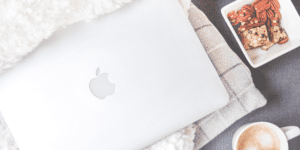

Thank you for your useful blog post.
I use a lot of this prompts myself. Saves me a LOT of time. I’m able to create a robust blog in a short amount of time. AI is such a game changer!
Yes, Jordan. I completely agree on this. AI saves a lot of time, especially for blogging!