You came across this post because maybe you keep seeing other bloggers always suggest building an email list for your blog, right?
Well, that’s a great suggestion or a piece of advice because without an email list, Imma say it straight, your blog will probably fail.

Why?
Let’s suppose, you’re getting a good amount of traffic from Pinterest or SEO but after one algorithm switch-up, you lost all of that organic traffic.
Now, you only have a small audience and on top of that, they aren’t your loyal audience.
There’s no proper way to communicate with them, share your posts/products with them or ask for feedback.
Let me tell you this. The secret behind all those bloggers who make a six-figure income from their blogs is their precious email list!
You can do this in the future too but only if you have an email list of a loyal audience who are actually here for your content.
So, in this post, we’ll learn how to create an opt-in freebie to gain daily subscribers!
By the end of this blog post, I’ll clear your every doubt related to building an email list, what to offer to your readers, some free stuff and much more!
Stick around and find out!
Some links in this post are affiliate links. If you purchase through these links, I earn a commission at no extra cost to you. I only recommend products, tools and services that I trust. For more information, read the full disclosure here.
WHAT IS AN OPT-IN FREEBIE?
An opt-in freebie is a free resource that you can offer to your readers in exchange for their emails.
It is also called a lead magnet.
You must make sure that your freebie offers some value to your readers. Only then they would sign up for it.
Just like your blog posts solve your reader’s problems, your freebies should do the same too.
Here are some common types of freebies that you can offer on your blog:
- Checklists
- Cheatsheets
- Mini-guides
- Mini-course
- 7-day challenge
- Canva Templates
- Workbooks
- E-books
- Free listicles
- Webinar
- Quizzes
- Free Masterclass
You can create more types of freebies that suit your niche the best!
I’m sure you have seen your favorite bloggers or creators offer free stuff to you in exchange for your emails. Right? (or you have already signed up for their freebies)
That’s exactly what you have to do too!!
As Simple as that.
CAN YOU BUILD A LIST WITHOUT A FREEBIE?
It’s possible. It’s definitely possible.
BUT it would take you years to collect emails and build an audience.
People love free stuff! You like free stuff. I like free stuff. We all like FREE STUFF!
That’s why it’s called a lead magnet. It attracts people to sign up for your email list because they can get some free stuff in exchange.
Imagine these two scenarios.
You visited two blogs and you saw a form to sign up for their email list on both.
The first blog has a simple form that says “Sign up for my newsletter” and the second blog will give you a free blog monetization strategy guide in exchange for your email.
Which one would you sign up for?
Of course the second one!
Heck! It’s offering you a free guide that will help your blog grow. Who wouldn’t want this? I would!
Most importantly, people don’t like to receive emails from random people in their inboxes. They’ll sign up only if they like your content.
With a freebie, you can give your audience an idea of your content, and then they can decide whether to stay for more.
5 STEPS TO CREATE AN OPT-IN FREEBIE FOR YOUR BLOG OR ONLINE BUSINESS
It’s time to teach you how to create an opt-in freebie from scratch (and for completely free!).
This is my personal approach to creating a lucrative freebie which has given me a ton of email subscribers in the past.
Let’s begin, shall we?
The 5 steps to create an opt-in freebie:
- Find your audience’s pain points and the topic
- Choose the type of freebie
- Create an outline
- Design the freebie
- Get the freebie link
Let’s discuss these steps one by one in more detail.
1. FIND YOUR AUDIENCE’S PAIN POINT AND THE TOPIC
First things first: Come up with a topic for your (maybe first-ever) freebie!
Just like you do topic research for your blog posts, you have to do a little research about what to offer as a freebie to your audience.
How? Allow me to explain.
If you have an existing audience then ask them directly what kind of issues they are facing right now.
You can do this by creating an Instagram poll, Facebook poll, ask in Facebook groups or the small number of email subscribers you already have!
Brainstorm some topic ideas and ask them if they are interested in learning more about it or not. Keep it a yes or no type of question to make it quick.
Asking your existing audience is the easiest way to come up with a freebie idea!
Second situation: If you’re just starting out and do not have any existing audience then do this:
- Brainstorm some freebie ideas
- Now do a quick Google search and scroll down to the ‘People also ask’ section.
- Take a look at what people are looking for. You can also take a look at the ‘related searches’ section.
- Go to YouTube, Quora, Reddit or other forum sites and keep looking for what people are talking about and asking each other.
Trust me. Your freebie topic matters the most and once you ace that, everything will go pretty smoothly.
Pro tip: If you still can’t come up with a good freebie idea, take a look at what kind of freebies fellow bloggers in your niche are offering. Do not copy the exact same topic. Improvise it and take inspiration!
2. CHOOSE THE TYPE OF FREEBIE
Next!
Choose which type of freebie you want to create.
Do you want to create a Workbook, checklist, cheat sheet, mini-guide or webinar?
The first ever freebie that I created was a blog launch checklist and it was perfect for my target audience of new bloggers who want to set up their blogs.
It gave me a lot of subscribers!
You might be wondering what types of freebies get the most sign-ups, right?
There’s no exact answer to this question because what matters is the topic of your opt-in freebie.
If your freebie offers value and solves your reader’s problems then they will sign-up for it irrespective of the type of freebie.
For beginners, what I would suggest doing is creating a Workbook + checklist type of hybrid freebie. It’s a combination of a Workbook and a checklist.
I created a beautiful free Workbook Canva template for you to start designing the freebie right away!
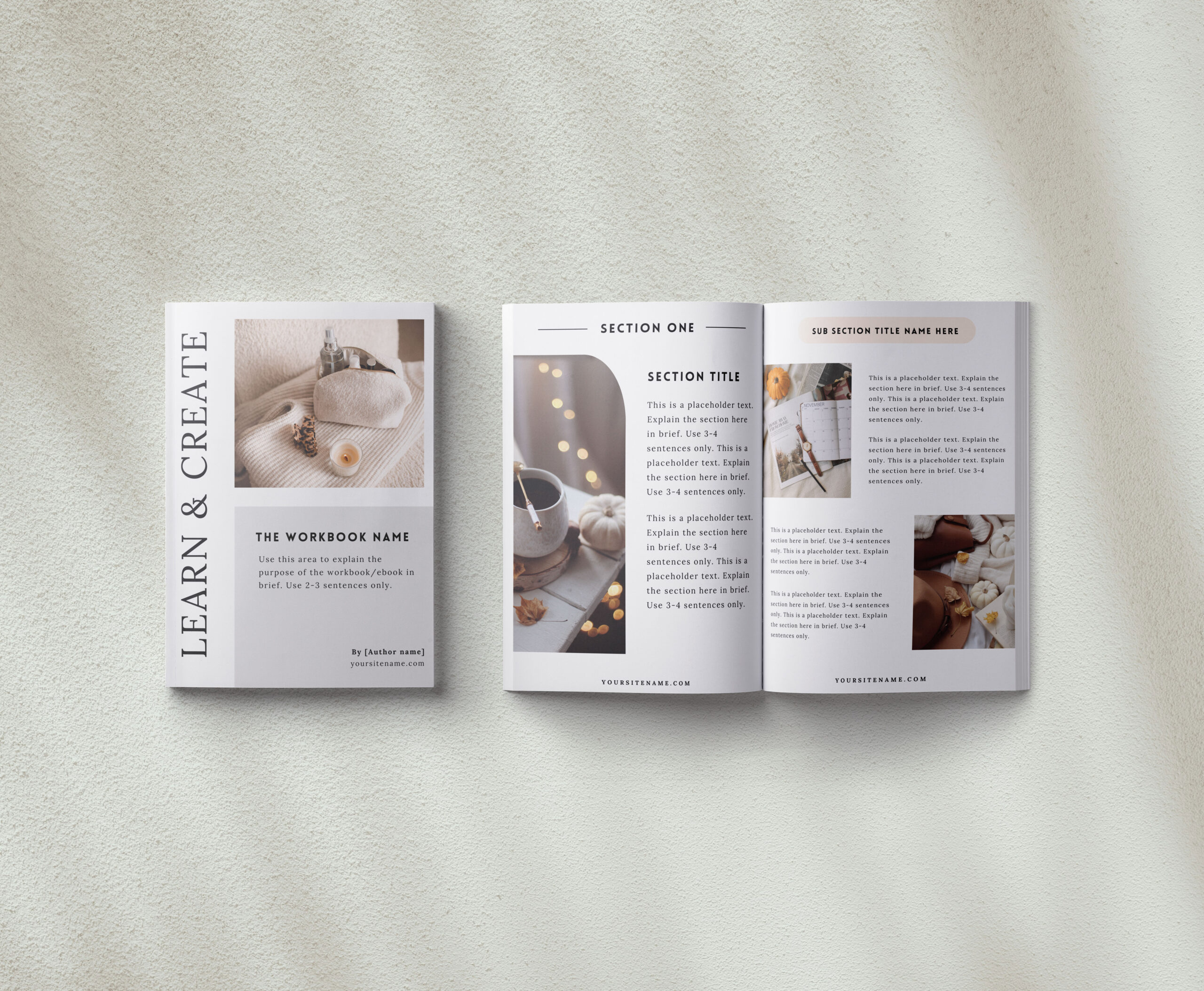
3. OUTLINE THE FREEBIE
So far, you have a solid topic and the type of freebie you want to create.
Good job!
Now grab a notebook and a pen to write down what you want to include inside the freebie.
Start with writing the heading of your freebie, then the introduction and then write the sub-headers.
Also, make rough notes of what to include in the body of the freebie.
Let’s say, you’re making a checklist of a healthy morning routine. Write down in advance what you want to include in the checklist.
This is what I do to make each freebie!
What’s the need? Here:
- Creating an outline will give you a rough idea of your freebie
- You will design a lot faster (which is the next step!)
- It’s an efficient method!
On to the next step!
4. DESIGN THE FREEBIE
Now comes the most important step! DESIGNING THE FREEBIE.
To design the freebie, you can use Canva. If you’re not familiar with Canva, it’s a free design tool you can use without any prior design skills.
I use Canva for pretty much everything because it’s the best design tool for beginners out there!
To design a freebie, the best size is 8.5 x 11 in (US Letter portrait).
Here’s the step-by-step tutorial:
- Go to Canva.com and sign up for a free account
- Click on ‘Create a design’ and choose the US letter portrait size
- A blank Canvas will open and you can start designing the freebie.
- You can include links and brand your freebie with a proper color palette of your choice too.
Some design tips:
- Use your brand colors, fonts and a monotone style
- Avoid cluttering and leave blank spaces for a clean look
- Use only 2-3 fonts
- Use high quality images or illustrations to make it look beautiful
- Use bold headings, subheadings and bullet points
- Make it easy to read and don’t use super fancy fonts
- Add social media links, blog post links and more CTA’s in the freebie
- Include your website URL at the bottom of each page
If you plan to create a Workbook freebie, grab my free Workbook Canva template and start designing your freebie!
5. GET THE FREEBIE LINK
Here’s the thing. Your freebie is a digital product so you’ll need to store that product/freebie somewhere where people can access it.
First of all, go ahead and download the freebie you created in Canva. To download:
- Open the final freebie design in Canva
- Then click on ‘share’ on the top right
- Then click download and choose the format as ‘PDF Standard’
- Click on Download once again and that’s it!
Now that you have the PDF of your freebie, you must create a link to this PDF so people can click on it and access it quickly!
Many email marketing tools like ConvertKit (now known as Kit) allow you to add PDFs directly from your computer downloads library.
But for this tutorial, we’ll discuss how to use MailerLite because that’s what I use and it’s the simplest email marketing tool.
With MailerLite, you have to store the PDF in a third party tool and then upload it in MailerLite.
This may sound confusing but just follow my steps!
There are three ways to store your freebie PDF:
- Upload the PDF to your WordPress dashboard in the ‘media’ tab, you’ll get your freebie link from there.
- Upload your freebie to Dropbox and get the link.
- Upload your freebie in your Google Drive and get a shareable link.
I mostly use the first method because it’s simple and doesn’t require many steps. It’s totally your choice where you want to store your freebie. All the options are great!
Here’s an illustration to get the freebie link from your WordPress dashboard:

HOW TO DELIVER YOUR FREEBIE
We designed the freebie and we got the link to our freebie. Great job!
Now, let’s move to the final step which is delivering your freebie to your subscribers! The first step:
STEP 1: SIGN UP FOR MAILERLITE
You’ve done the majority of the work and now MailerLite will do the rest. It’s a free email marketing tool and is perfect for beginners, and non-techy bloggers!
I use MailerLite to build my email list too and fell in love with it after using it for the first time. It’s that impressive!
Next step.
Go to MailerLite and sign up for a free account. You can upgrade it later after hitting 1,000 subscribers but that’s a later thing.
Follow the steps MailerLite asks you to do and do the basic settings like your name, your blog name, your logo, etc.
I have a full tutorial on how to use MailerLite too if you want to check it out.
Moving further!
STEP 2: DESIGN A FORM
After you get access to your MailerLite dashboard,
- Go to forms < Create a form < embedded form (or a pop-up form) and start editing.
I recommend creating a product image for your freebie too in Canva to use in the form. This will give your readers an idea of what you’re offering.
Just like this:

In the form heading, write down the heading of the freebie followed up by a brief description.
Make sure to add both name and email fields in the form to collect the names of your subscribers. This way you can send personalized emails!
Design the whole thing and click on ‘done editing’
STEP 3: SET UP AUTOMATION
The second final step is to deliver the freebie to your subscribers through automation.
But first, make sure to turn on the double opt-in option for your form. Turning on double opt-in will automatically send a confirmation email to your subscribers.
Now go to the ‘automations’ option and do the following:
- Go to automations < Create a Workflow.
- A Window will open and on the right-hand side, set the automation trigger as ‘when the subscriber fills a form’
- Then add a delay of 1 minute.
- Lastly, add an email and edit the email content.
Now, this email will contain your freebie link. Start the email by saying ‘Thank you for signing up for my newsletter. Please click this button to download your freebie‘.
Then add a button and pop the freebie link there.
This is how the automation will look like:

There you go! All done!
Make sure to test the form yourself once before putting it on your blog. Copy the HTML code of the form and paste it wherever you want on your blog!
HOW TO PROMOTE YOUR OPT-IN FREEBIE
The final step!
Get people to sign up for your freebie and it’s a tricky part I’m not gonna lie.
I’ll tell you the best tactics to get more and more people to subscribe to your email list. Here’s how.
Create a Pinterest business account and post regular pins to drive traffic to your blog. You can also directly advertise your pins by showcasing your freebie images!
Some posts to help you with Pinterest:
➤ How to optimize your Pinterest profile
➤ How to find keywords for your Pinterest pins
➤ How to design pins to bring blog traffic
Another way is to promote on social media. Create graphics for your freebie and encourage people to get it for free.
Some people may sign up because this type of advertising normally works best if you have a huge social media following.
So, I say Pinterest is one of the best ways to promote!
Another great method is to spread your freebie everywhere on your blog so that your existing readers can’t miss it by any chance.
Some of the best places are:
- Your blog’s homepage
- Your blog’s main menu
- Sidebar of blog posts
- Your about page
- In between the blog posts
It takes time to build a solid email list but it will be worth it because your email list is your best audience.
They trust you and you can make the most money from your list so it’s a must-have for bloggers and business owners.
And that’s the end of this post!
This was everything you need to do to create an awesome freebie! Keep in mind that your freebie topic is the main thing that will determine how fast your list will grow.
It took me quite some time to write down this post but I hope you find this useful!




![Read more about the article Affiliate Marketing for Bloggers: An Ultimate Guide to Make Money Blogging [2024]](https://markethio.com/wp-content/uploads/2024/08/Affiliate-marketing-for-bloggers-featured-image-300x150.png)